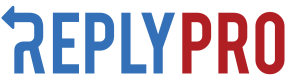Sharing Reviews
Overview
Reply Pro allows users to share their best reviews to their local Facebook page.
When a share is made on Facebook, it will have the following elements (all handled automatically by Reply Pro):
- The text from the actual review
- A picture
- Emoji Stars
- Link to the actual review on the review site
While a business may share several reviews via the API, Reply Pro will throttle public posts to 2, a day, hours apart from each other. This will prevent a business from accidentally flooding their page with 10 posts in under a minute :) Reply Pro keeps a queue so all "shared" reviews will eventually be publicly shared.

Setup
In order for Reply Pro to share reviews to Facebook, each business will need to connect Reply Pro to their local Facebook page. If you have questions about connecting Facebook, contact us and we'll walk you through connecting with us.
It's important to remember, if a business' Facebook page has been connected, all shares will be posted to their business page.
Use
Once connected to Reply Pro, sharing a review is very easy: make a POST request to the appropriate resource's shares endpoint, with an empty body, and our system will share the review to Facebook.
https://ad1.replypro.io/api/public/accounts/<account_id>/companies/<company_id>/businesses/<business_id>/reviews/<review_id>/shares
We return the Review JSONIf successfully posted, we return the Review JSON
Share RestrictionsThese reviews may not be shared:
- Rated 3 stars or less
- No content in the review (reviewer just left a star rating)
Updated 9 months ago