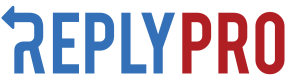API Reference
API Endpoint
All API URLs listed in this documentation are relative to https://ad1.replypro.io/api/public/.
For example, the /accounts API call is reachable at https://ad1.replypro.io/api/public/accounts.
Accounts
Method | Endpoint | Function |
|---|---|---|
Get | /accounts | list all accounts for the authenticated user |
Get | /accounts/<account_id> | request a single account |
Businesses
Get | /businesses | request all businesses for the authenticated user |
Get | /businesses/<business_id> | request a single business object |
Put | /businesses/<business_id> | update fields on the business object. |
Company
Get | /companies | request all companies for the authenticated user |
Get | /companies/<company_id> | request a single company object |
Post | /companies/<company_id> | create a new company object. |
Put | /companies/<company_id> | update fields on the company object. |
Credentials
Get | /credentials | request all connection statuses for a given business |
Groups
Get | /groups | list all groups for the authenticated user |
Get | /groups/<group_id> | get a single group object |
Post | /groups/<group_id> | create a new group object |
Put | /groups/<group_id> | update fields on a group object |
Profiles
Get | /profiles | request all profiles for a given business |
Get | /profiles/<profile_id> | request a specific profile |
Put | /profiles/<profile_id> | update the URL on a given profile |
Reviews
Get | /reviews | list all reviews for a specified business |
Get | /reviews/<review_id> | Get a single review object |
Put | /reviews/<review_id> | Update a review object |
Post | /reviews/<review_id>/flags | Submit a new flag for a single review. |
Post | /reviews/<review_id>/responses | Submit a new response for a single review |
Post | /reviews/<review_id>/shares | Submit a new request to share a single review. |
Suggested Actions
Get | /suggested_actions | List of all suggested actions for a specified business |
Get | /suggested_actions/<suggested_action_id> | Get a single suggested action object |
Put | /suggested_actions/<suggested_action_id> | Update a single suggested action, e.g. Approve, Edit, or Deny the suggestion. |
Connecting Social Profiles
Connecting a profile means that a business has granted Reply Pro permission to access their profile's account and allows us to post on their behalf. Every data source (i.e. Yelp, Google, Facebook, etc.) will have its own unique login and access. Therefore, each business will need to connect all of its profiles.
While Reply Pro can store responses and share requests on our database, we cannot publicly respond, share, etc. without being connected to the appropriate profiles.
Because every data source is unique in how they connect, your Reply Pro account manager will assist you in connecting profiles in the most efficient way possible.
Do Not Need To Connect To Get StaredConnecting is not a pre-requisite for interacting with our API. It just means no public changes will be made until we are properly connected.
Whitelisting Reply Pro Servers
If your server is behind a firewall, you may need to whitelist Reply Pro server IPs to ensure we can send updates to your callback URLs.
45.33.39.224 / 24
173.230.155.224 / 24Updated 9 months ago