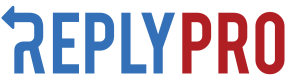Ask For Reviews
Overview
Reply Pro can help your company increase new reviews by using our "Ask for Reviews" feature. This is where customers can receive an email or SMS to prompt them to leave a review if they had a positive experience (or contact customer care if they had an issue).
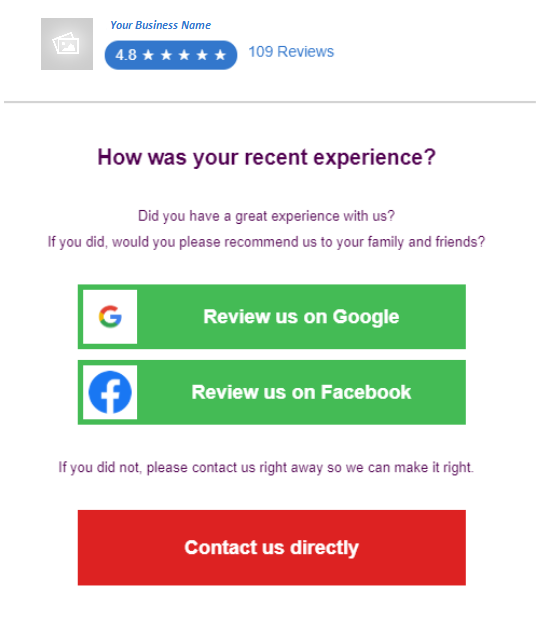
Creating Triggers and Rules
For the best experience for your customers, Reply Pro staff will work with your team to determine the rules and logic about sending your customers white-labeled notifications.
In it's most minimal form, Reply Pro needs to receive the following data to send notifications:
- Unique Customer ID
- Customer Name (Technically optional but highly suggested)
- Customer contact info (either email or phone number)
- The store location associated to customer
Default Fields
Field | Type | Description |
|---|---|---|
email_address | string | The email address to send the email to. |
phone | string | The phone number to send the SMS to. |
store_id | string | The id of the location that the customer will be asked to review. |
user_id | string | Can be the user id that you system uses to identify the user. |
Additional Fields
Field | Type | Description |
|---|---|---|
first_name | string | The customers first name if that will be included in the email or SMS. |
additional_data | JSON object | Any additional data that you would like to be able to filter on later. |
In addition, Reply Pro will work with you to set up the preferred method for transferring data between our company and yours. There are two methods to choose from:
- Push Method Where your company sends data to Reply Pro (either in real-time or a set schedule)
- Pull Method: Where Reply Pro requests to query your information on a timed interval/schedule
Finally, Reply Pro will work with you to create any additional rules or logic needed for communication. Examples include:
- Send a notification when X event occurs
- Only send one prompt every 90 days
Working with Your POS or Your Data Center
Reply Pro can either work with your existing data center or connect with your POS system. Connecting to a POS system is contingent upon your provider's accessibility and access to the right information.
Additional Metadata
In addition to storing default and additional fields, Reply Pro can store additional metadata provided by either your POS or data center. This data can help provide better context for customer care issues or can allow for better segmented reports. As an example, the following is a list of metadata we could store associated with each customer:
Metadata Examples |
|---|
Purchase Price |
Cashier Name |
Items/Services Ordered |
Specific Customer Attributes (i.e. member/subscriber/etc.) |
Date of Purchase |
Time of Purchase |
Updated 9 months ago