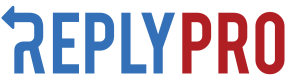Getting Started
IMPORTANTIt is highly recommended to read this page in its entirety before writing any code or making any requests.
Before you can gain access to the Reply Pro API, you must have a business account. If you haven't already created a business account, please message us on Facebook.
Overview
To get started using the Reply Pro API takes just a few steps and a little bit of development time. In order for you to have functional access to the API, we require verification of the server making the requests. This will be done using a call to one of our endpoints, which will talk back to an endpoint you write on your server. Exact steps are provided below.
If you have any questions or run into any difficulties, please message us.
What's a Callback URL and How Do I Set One Up?
A callback URL is an endpoint that is hosted on your server, that our server makes a request to. The purpose is to validate that the entity attempting to request data from our server is properly authenticated to do so.
There are a few important things to be aware of when building out your Callback URL.
-
This endpoint needs to be configured prior to any request to our server. -
It **must** support both the GET and POST request methods. The GET request is what our server uses during the configuration stage to validate your server. The POST request is what our server uses to provide you with an active access token. This method will be used both at the end of the Configuration process and for all future subsequent logins. -
It must **always** return a 200 response code. -
All return bodies **must** be JSON format -
If your system uses a firewall, you will need to [whitelist our server IPs](https://reply-pro.readme.io/v1.0/docs/api-reference#section-whitelisting-reply-pro-servers).
To set one up, you will need to dev out an endpoint making sure the above concerns are addressed.
Making a Request to the Configure Resource
Once you have your callback URL set up, you can make a request to our API configuration endpoint. This request requires you to provide us some information to process the verification successfully.
The request will be made as a POST and needs to contain a JSON body containing the account email provided to us during account creation, the URL to your callback endpoint (including the HTTP(S):// protocol), and a verification string of your choosing which we will use in a request to your server. An example request body is provided below:
{
"email": string,
"callback_url": string, // Must contain http:// or https:// protocol
"verify_token": string
}The POST request will be made to the following URL:
https://ad1.replypro.io/api/public/configureUpon receiving this request, our server will make a GET request to your callback endpoint, providing the verification token you provided and a unique challenge code generated by our system. The request will be in the following form:
https://yourcallback.url?verify_token=yourtoken&challenge=ourchallengeYour callback URL needs to verify that we sent the correct verification token. Upon successful matching, your endpoint will return a 200 response with our challenge code as an integer contained in the response body, using JSON format.
{
"challenge": int
}When our server receives this response, we will match the challenges. Upon a successful match our server will make a POST to your callback URL with your access token.
{
"client_token": string
}Upon a successful POST to your callback, we will return a 200 response with the following JSON response:
{
"reply_pro_key": string,
"reply_pro_client_id": string
}
NOTEYou will need to store the API key and Client ID as they will be needed to refresh your access token, or to retrieve a new one. The access token you receive will need to be included as an Authorization header in all subsequent requests.
Having Trouble Connecting?Please review our errors glossary.
Start Using The API
Upon a successful connection to the API, you will also be logged in. You now have access to the Reply Pro API. Subsequent logins will be done using Authentication
Updated 9 months ago