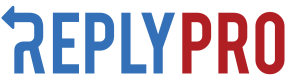Company
Overview
A company is the highest-level container for your businesses' locations. With company, you can keep the client's data separate from each other.
For example, one account might have 2 different companies associated with it, WalMart and Target.
Default Fields
The following fields are used to access company data:
Field | Type | Description |
|---|---|---|
name | string | The name associated to the company. |
id | int | The ID associated to the company used to make API calls associated to the company. |
Additional Fields
Field | Type | Description |
|---|---|---|
remote_id | string | A field intended to make it easier for you to relate your data to ours. |
List All Companies
Use this URL to list all companies for the authenticated user:
https://ad1.replypro.io/api/public/accounts/<account_id>/companiesThe return will look like this:
{
"next": null, // Only null if no next page, otherwise URL
"previous": null, // Only null if no previous page, otherwise URL
"results": [
{
"name": "Reply Pro",
"id": 1
},
{
"name": "Bardenay",
"id": 2
}
]
}
Pagination for 50+ CompaniesIf you are trying to request for more than 50 companies, you will need to use pagination.
Get Company
Use this URL to request a single company:
https://ad1.replypro.io/api/public/accounts/<account_id>/companies/<company_id>The return should look like this:
{
"results": [
{
"name": "Reply Pro",
"id": 1
}
]
}Adding Companies
To create a new Company, submit a POST request to following URL containing, at minimum, the name for the new Company. A remote_id can also be included in the request.
https://ad1.replypro.io/api/public/accounts/<account_id>/companies{
"name": string,
"remote_id": string // Optional
}The return from a successful POST to create a business would look something like the following:
{
"id": 23,
"name": "New Company"
}Updating Companies
You can update the name or remote_id fields of the Company object. These can be updated together or separately.
Examples of PUT requests to add new companies or edit existing ones:
https://ad1.replypro.io/api/public/accounts/<account_id>/companies/<company_id>{
"name": "Updated Name",
"remote_id": "new identifier"
}Example of returned data for adding and making edits:
{
"id": 23,
"name": "Updated Name",
"remote_id": "new identifier" // Only included if changed
}Filtering
Looking to filter by specific values in a field? Checkout Filters
Updated 9 months ago