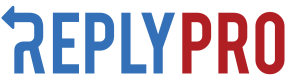Responding to Reviews
Overview
Reply Pro allows users to respond to all reviews from one platform. Unless noted, all responses are public - which means they will be publicly seen and attached to a review.
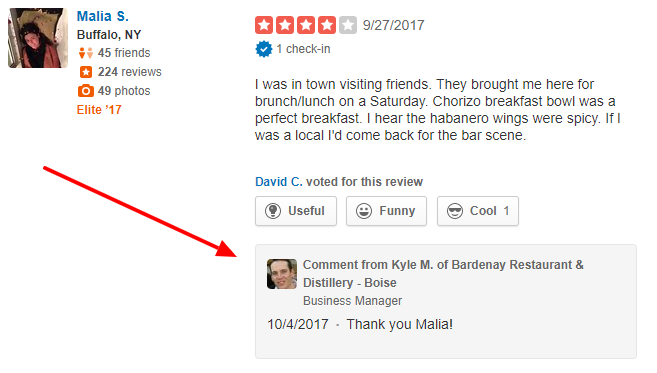
Example of a Yelp review with a public business response.
Public Vs. Private Responses
It's important to remember, if a business' profiles have been connected, all responses made will be posted publicly online.
Very few sites allow PRIVATE responses - which are sent only to the reviewer and are not seen by the public. Private responses are currently not allowed using our API, but will be available soon.
Setup
In order for our system to publicly post responses to online reviews, each business will need to connect their various online profiles with Reply Pro. To set this all up, contact us and we will walk you through the process.
Use
Responding to reviews is super simple: make a request to the appropriate resource's responses endpoint with a payload containing the content of the response.
https://ad1.replypro.io/api/public/accounts/<account_id>/companies/<company_id>/businesses/<business_id>/reviews/<review_id>/responsesAn example of a POST request for a new response can be seen below.
{
"content": "Thanks for the great review!"
}Upon a successful request, you will receive back a 200 Response containing the following message:
{
"message": "Response created successfully."
}If you receive an error message, please reference our Error Glossary.
NOTEPosting a response as an empty string is not allowed.
Updated 9 months ago