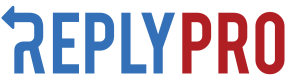Businesses
Overview
A business is a single location that is associated to it's own unique social profiles.
Example: Walmart, 8300 W. Overland Rd. Boise, ID, 83706
In the example above, Reply Pro will give the data only associated to that specific Walmart location.
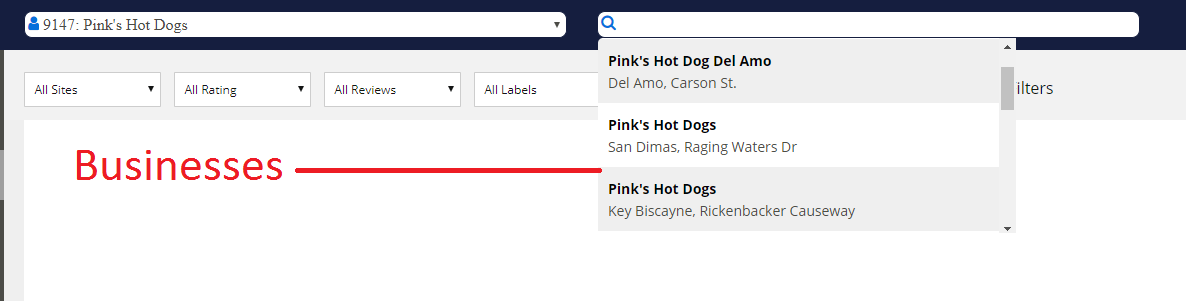
Businesses are generally physical locations all associated to the same account.
Corporate PagesSometimes multi-location clients have generic pages (i.e company Facebook Page) that represent their entire brand and is not associated to a specific, physical location. In these cases, Reply Pro generally creates an additional business location called "Corporate."
Default Fields
The following fields are used to access business data:
Field | Type | Description |
|---|---|---|
name | string | The name associated to the Business object. This can be the same name as an account. |
id | int | The ID associated to the business used to make API calls associated to the business. Every location will have a unique ID |
Additional Fields
The following fields are used to access additional data for businesses via the parameter "fields" as a comma separated string:
Field | Type | Description |
|---|---|---|
address | string | Example: "305 Main St." |
group_id | string | Used only in POST and PUT, this allows you to assign a business to a Group directly during creation or updating. If you want to GET businesses by group use Groups |
latitude | decimal | Example: 179.000001 |
locality | string | Example: "Las Vegas" |
""longitude | decimal | Example: -110.000001 |
province | string | Example: "NV" |
country | string | Example: "United States" |
remote_id | string | This is a field intended to make it simpler for you to relate your data to ours. |
status | string | This field denotes the pay status of a business. Options are: "dormant", "trial", and "paid". |
type | string | This field denotes the update type for the business. Options are: "managed", "monitoring", "reporting", and "unsubscribed" |
type optionsmanaged businesses receive suggested response updates and get updated twice daily, monitoring businesses get updated twice daily, reporting businesses get updated data once per month, and unsubscribed businesses do not get updated.
List All Businesses
Use this URL to request all businesses for the authenticated user:
https://ad1.replypro.io/api/public/accounts/<account_id>/companies/<company_id>/businessesExample of returned data:
{
"next": null,
"previous": null,
"results": [
{
"id": 28675,
"name": "Local Bakeries",
"status": "paid",
"type": "reporting"
},
{
"id": 86752,
"name": "Code Nibblers",
"status": "trial",
"type": "managed"
}
]
}
Pagination for 50+ BusinessesIf you are trying to request for more than 50 businesses, you will need to use pagination.
Get Business
Use this URL to request a single business object:
https://ad1.replypro.io/api/public/accounts/<account_id>/companies/<company_id>/businesses/<business_id>Example of Returned Data:
{
"next": null,
"previous": null,
"results": [
{
"id": 28675,
"name": "Local Bakeries",
"status": "paid",
"type": "monitoring"
}
]
}Get Business with additional fields
This is an example of requesting businesses with additional fields:
https://ad1.replypro.io/api/public/accounts/<account_id>/companies/<company_id>/businesses/<business_id>?fields=address,localityExample of returned data with additional fields:
{
"next": null,
"previous": null,
"results": [
{
"id": 28675,
"address": "8976 Here Ave",
"locality": "Boise",
"status": "trial",
"type": "reporting"
}
]
}
Note:If additional fields are specified, default fields are not provided unless included in the fields parameter.
Filtering
Looking to filter by specific values in a field? Checkout Filters
Custom Filter Methods
Occasionally you'll find it convenient to filter businesses by relationships to other resources. We currently support filtering by the following methods:
Method | Value | Description |
|---|---|---|
suggestions | True | Filters the businesses being returned by whether or not they have Suggested Actions for them. |
Examples:
https://ad1.replypro.io/api/public/accounts/<account_id>/companies/<company_id>/businesses?suggestions=TrueAdding Businesses
To create a new Business, submit a POST request to following URL containing, at minimum, the name, address, city, and state for the new Business. A remote_id can also be included in the request.
https://ad1.replypro.io/api/public/accounts/<account_id>/companies/<company_id>/businesses{
"name": "Added Business",
"address": "123 Test Ave",
"locality": "Boise",
"province": "Idaho",
"remote_id": 124579, // Optional field
"group_id": 21 // Optional field, must be an already existing Group
}The return from a successful POST to create a business would look something like the following:
{
"name": "Added Business",
"address": "123 Test Ave",
"locality": "Boise",
"province": "Idaho",
"remote_id": 124579,
"status": "dormant",
"type": "unsubscribed"
}Updating the Business
You can update certain fields of a Business resource by making a PUT request to the endpoint with the fields you are updating specified in the body.
https://ad1.replypro.io/api/public/accounts/<account_id>/companies/<company_id>/businesses/<business_id>Fields Allowing Update
Field | Type | Description |
|---|---|---|
address | String | Updating the address will replace what we currently have on file for this Business |
country | String | Updating the country will replace what we currently have on file for this Business |
group_id | String | Providing a group_id in a PUT request will add the business to the specified group. |
locality | String | Updating the locality will replace what we currently have on file for this Business |
name | String | The name associated to the Business object. This can be the same name as an account. |
province | String | Updating the province will replace what we currently have on file for this Business |
remote_id | String | This is a field allowing you to relate our objects to yours if you have your own database. |
type | String | This field denotes the pay status of a business. Options are: "dormant", "trial", and "paid". |
status | String | This field denotes the update type for the business. Options are: "managed", "monitoring", "reporting", and "unsubscribed" |
In the sample below, we will be making a request to update the name and remote_id of a business using the url https://ad1.replypro.io/accounts/<account_id>/companies/<company_id>/businesses/28765.
{
"name": "Local Bakery",
"remote_id": 143267,
"status": "trial",
"type": "reporting"
}The response to the above request would be as follows:
{
"id": 28675,
"name": "Local Bakery",
"remote_id": 143267,
"status": "trial",
"type": "reporting"
}Updated 9 months ago