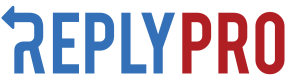Authentication
All of our API's use expiring tokens. If you make a request and get an error stating your token is invalid, then you need to make a request to the login URL to get a new token.
Logging In
To update your token, you need your client_id, client_key, and the callback_url. Performing a POST request with these three items to the following URL will trigger a POST request to your callback URL with the requested token.
https://ad1.replypro.io/api/public/login{
"client_id": "<YOUR_CLIENT_ID>",
"client_key": "<YOUR_CLIENT_KEY>",
"callback_url": "<YOUR_CALLBACK_URL>"
}
Having trouble logging in?There are a couple things that could be happening. An improperly configured callback will result in the associated error detailed in our Error Glossary. For callback configuration information see our Getting Started page
If the client_id and client_key do not match, then a request will not be sent to your callback. More information on Unauthorized errors can be found in the Error Glossary
You must provide a callback url in each login request. If the callback url has not been verified or the callback url is not provided an error will be returned and no authorization token will be sent.
The request data to your callback with your token will look something like this:
{
"client_token": "<YOUR_CLIENT_TOKEN>"
}To make requests to API resources, you will need to include your token in the Authorization header, prefixed by the string literal 'Token'.
Example:
Authorization: Token <YOUR_CLIENT_TOKEN>Updated 9 months ago
With an active token, you are all set to use the APIs.