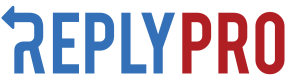Suggested Actions
Overview
Suggested Actions allow users to complete local marketing tasks in seconds. Reply Pro's in-house teams give suggestions on what a business should do and say in regards to new reviews. While we give awesome suggestions, the end-user is always in control of what is eventually published to the web.
General Setup
Suggested actions is a premium service offered by Reply Pro. Please message us if you have interest in subscribing to this service or starting a limited trial.
In addition, submitting a PUT (with the intent to publicly post) will require the associated profile to be connected. If you are not connected, the PUT will be stored on the Reply Pro database, but will not be published online.
Using GET
Using GET will allow you to see the suggestions that Reply Pro has made. Reply Pro suggestions are only for internal use and display - and will not be published unless a user takes an action via a PUT.
Default GETThe default GET will return suggested responses only. If you want to GET suggested shares and flags, please make a request with all desired action types in the filter parameters. E.G.
https://ad1.replypro.io/api/public/.../suggested_actions?action_type=F,R,S
Default Fields
Field | Type | Description |
|---|---|---|
original_content | String | The content of the suggested action. If it's a response, this is where the content of the suggested response can be found. |
action_type | String | A single character string representing the type of suggestion. "F": Suggested Flag |
review | Int | ID of the review the suggestion is related to. |
Additional Fields
Field | Type | Description |
|---|---|---|
image_url | String | This is a URL to the image we use in our Facebook shares when sharing reviews. Only populated for suggested share objects. Will return an empty string for all other action types. |
link | String | This is a shortened link to the original review on it's original source that we include in all shares that we post on your behalf. Only populated for suggested share objects. Will return an empty string for all other action types. |
Using PUT
Using PUT allows you to accept, edit, or deny suggestions.
Accept Suggestions
Accepting suggestions will require a PUT to our API. Creating a PUT will immediately update the Reply Pro database and will also trigger our system to update the new information on the appropriate review site.
For example, if you use accept a suggested response for a TripAdvisor review using our API, the response will be view-able via our API immediately. However, the response might not be published to TripAdvisor for a few hours. Actual publishing times vary per site.
Must Connect Profiles Before Changes Will Be Publicly PostedAll POSTS will be saved to our database; however, a profile must be connected before anything will actually be published to the web.
As a result, we highly suggesttesting (responding to reviews, flagging, etc.) before you connect profiles.
Edit Suggestions
Editing responses via PUT will immediately update the Reply Pro database and will also trigger our system to update the new information on the appropriate review site. Flags and Shares do not currently support the editing functionality.
Deny Suggestions
Users can deny suggestions. If they deny our suggestions, they can always make future actions on their own via the normal Engagement process.
Updated 9 months ago